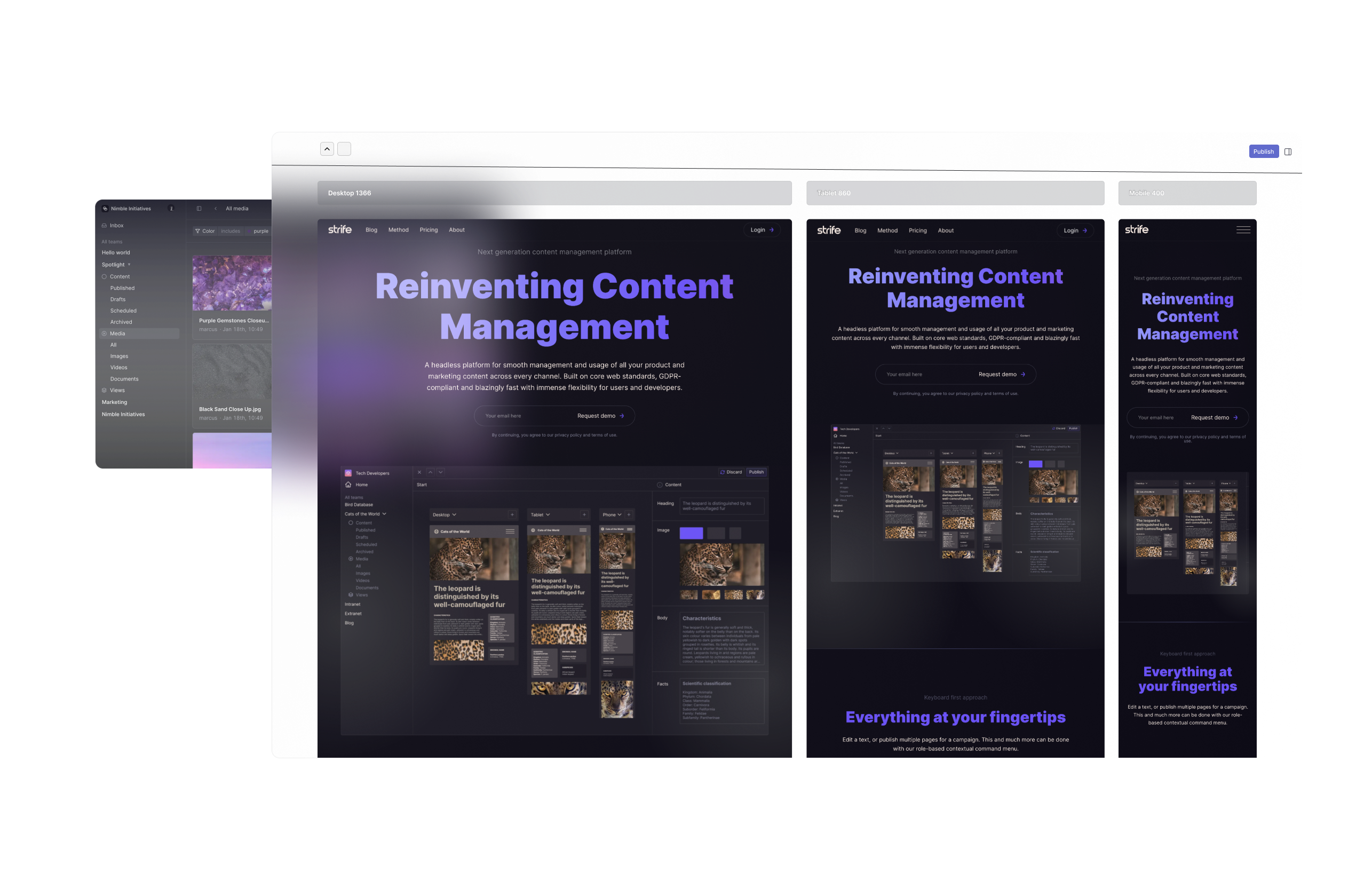Pros and cons with Headless and Monolithic CMS
There are a lot of discussions going on when it comes to headless CMS versus monolithic CMS. Which one is the best? To get it all sorted out, once and for all, I did as everyone else does these days; I asked ChatGPT.
My prompt was these two quite straightforward questions.
“What is the difference between a headless CMS and a monolithe CMS? And what are the pros and cons of the two different options?”
The result was not revolutionary, but as you can see from the conclusions, it’s pretty polarized. Headless CMS is for big companies with a lot of resources (developers), and the monolith CMS is for smaller companies with less need for customization.
But what if you could get the best of both worlds? That is what we are trying to offer with Strife! A headless CMS with a stunning preview that comes with predefined templates if you wish to get a jumpstart. If you are a hardcore developer? Don’t worry, you can start from scratch using any language and any framework and host it on whatever infrastructure.
Now, let’s take a look on what ChatGPT had to say.
There are two main types of CMS - Headless CMS and Monolithic CMS
Headless CMS
A headless CMS is a back-end content management system that operates without a traditional front-end delivery layer (the "head"). It stores and manages content and delivers it to different platforms through an API. This decouples the content from the presentation layer, meaning developers have complete control over how the content is presented on different devices and platforms.
Pros:
Greater flexibility - developers can use their preferred coding languages and frameworks.
Better scalability - content can be easily served and adapt to changing technology.
Faster delivery and future-proofing - content can be quickly integrated with new technology such as voice assistants, mobile apps, and more.
Streamlined workflow - content editors can manage and publish content in the CMS, while developers independently build and maintain the front-end design.
Cons:
Requires knowledgeable developers - managing and integrating APIs can be complex.
Less out-of-the-box design - with no built-in front-end, visually designing the user interface takes more effort.
Higher costs - may require more development time and resources.
Less mature ecosystem - fewer dedicated tools and community support compared to monolithic CMS platforms.
Monolithic CMS
Monolithic CMS (also known as a traditional or coupled CMS) bundles both the front-end and back-end functionalities in a single unit. It includes content creation and management tools, as well as a predetermined front-end design that dictates how the content will appear on the web.
Pros:
Simplicity - easy to use, typically with a WYSIWYG (What You See Is What You Get) interface for designing pages.
Faster setup - comes with prebuilt templates and widgets for faster, simpler deployment.
Ecosystem - mature ecosystem with many plugins, themes, and community support.
Well-suited for smaller projects - provides quick and easy content management without the need for advanced customization.
Cons:
Less flexibility - limited customization options and reliance on the platform's built-in features.
Less scalability - can be challenging to adapt and serve content to new platforms and devices.
Slower performance - loading times may be affected, as content and presentation layer are intertwined.
Tied to a single technology stack - potential restrictions if developers want to use specific tools or languages.
In summary, the choice between a headless CMS and a monolithic CMS depends on factors like project size, technical expertise, available resources, and long-term scalability needs. If more customization, flexibility, and future-proofing are desired, a headless CMS may be the better choice, while for ease of use, faster deployment, and simplicity, a traditional monolithic CMS might be more appropriate.